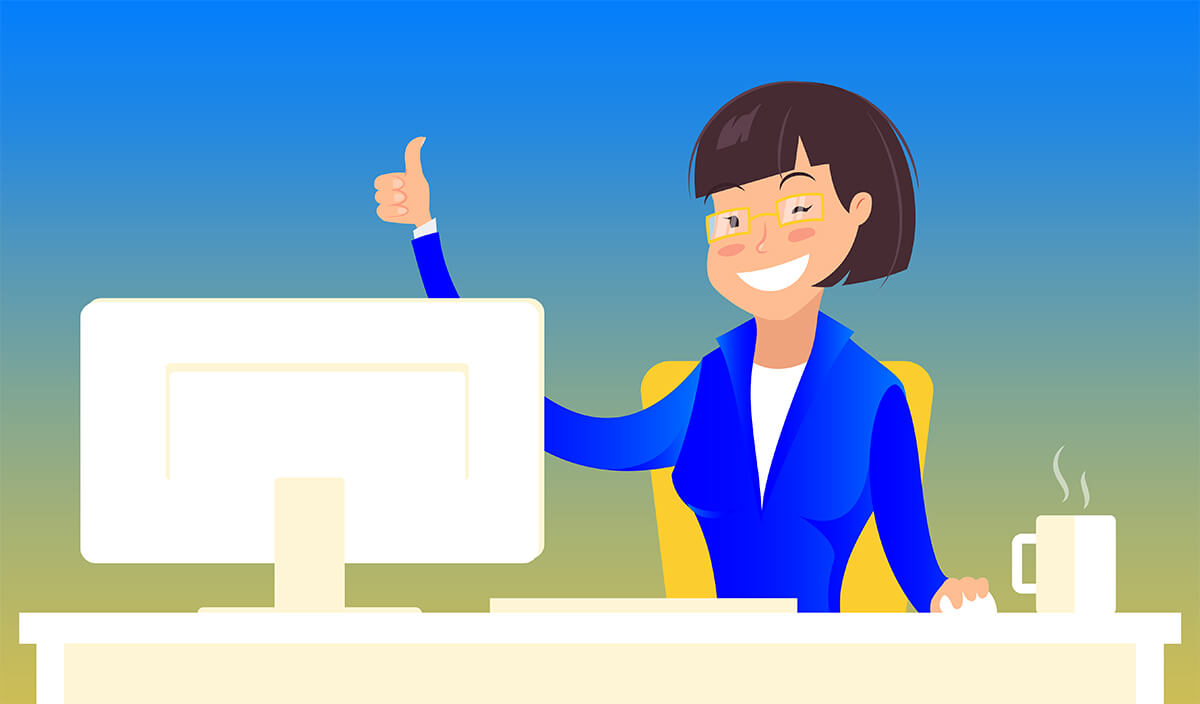

3 min read
Sally Baker
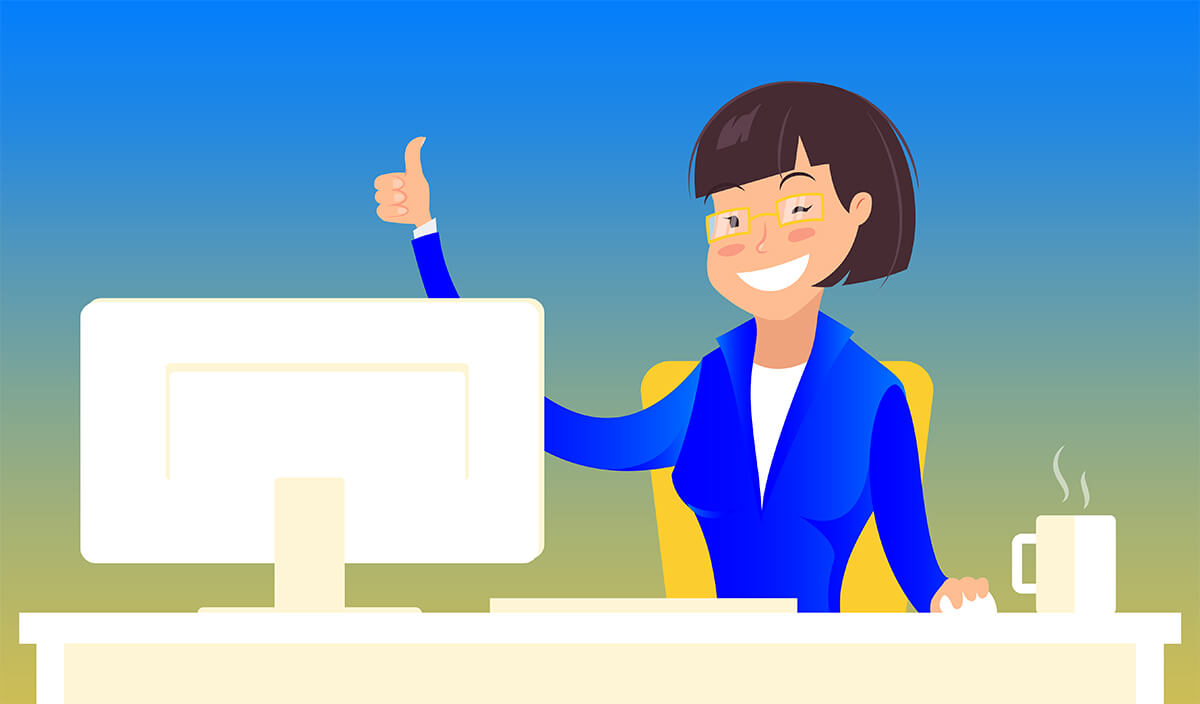

3 min read
Sally Baker
While the best LinkedIn conversations happen through personal connections, having a strong company page presence is still crucial. Your company page serves three important purposes.
First, it encourages employee advocacy. Sharing posts from the company page makes it easy for staff to share content with their own networks, amplifying your reach.
Second, prospects and potential hires often research businesses on LinkedIn. Your company page brings to life your values and stories, and most importantly, confirms that your business is active and engaged.
If you’re responsible for managing your company’s LinkedIn page, this blog will help you decide what to post and how to ensure your content stands out in the feed.
Creating content for your company’s LinkedIn page doesn’t have to be difficult. Here are my top tips for planning ahead:
Organisation is key to being time-efficient. Create a content calendar that outlines up to three months of posts. Leave some flexibility for ad-hoc news, but have the bulk of your content planned to save you stress. A simple spreadsheet can help you track dates, intro copy, and required assets.
LinkedIn allows you to schedule posts in advance to save time.
Don’t work in a silo—ask other teams for input. Stakeholders may have newsworthy items they’re planning, like events, product launches, or case studies, that you can build into your content plan.
Use these suggestions for inspiration:
Now that your content is planned, let’s focus on how to make it stand out.
Even with great content, making your posts stand out in a busy feed can be tricky, especially if you don’t have a dedicated designer. Here are some tips to help you get noticed:
Your brand guidelines should already provide direction for what your posts should look like. If they don’t specifically mention LinkedIn, look back at recent posts for inspiration.
Which company posts catch your eye? Study what makes them effective—whether it’s design, tone, or layout—and adapt those elements where appropriate to fit your brand.
Canva and Figma are both user-friendly, free tools that can help you create professional-looking visual assets for your posts. They also have plenty of ready-made templates if you need help with your starting point.
With various post types (see the list above), consistency is key. Create a set of templates for each post type, using your brand colors and fonts. Ensure they work together as a cohesive set to build recognition and trust.
Don’t overcrowd your design. LinkedIn users scroll quickly, so use bold, concise copy paired with clean visuals. Save the longer copy for the post caption.
Make sure fonts are easy to read on both desktop and mobile. Bold headlines and minimal text work best for catching attention.
Every post should have a clear CTA, guiding readers on what to do next—whether it’s clicking a link, signing up for a webinar, or downloading a white paper.
With a bit of planning and attention to detail, you can create a LinkedIn company page that not only engages your audience but also builds your brand’s visibility and credibility.
The combination of message and medium is vital, so we are continually innovating to deploy the slickest processes and the latest technology to drive our services and meet your objectives.
Be Wondrous.
Individually we are one drop but together we are an ocean.
We will look over your message and get back to you tomorrow.
In the meantime, why not have a browse through our site and take a look at all the lovely things we have created to help people like yourselves blaze a trail to their brighter future.
Your friends at Wondrous